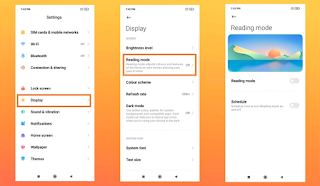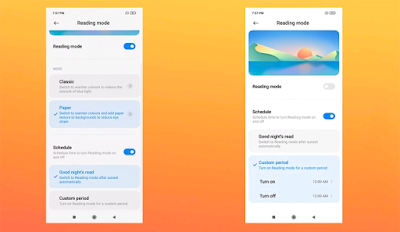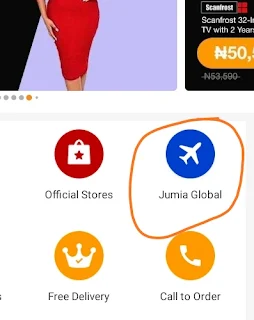Leaked Photos of The World First Smartphone With 8 Cameras
At the end of May 2020, Lens Technology (Changsha) Co. Ltd registered a very remarkable design patent in homeland China. The patent was approved on October 2, 2020 and also included in the WIPO (World Intellectual Property Organization) database for worldwide protection of the design.
Here are leaked photos of the first smartphone with eight rear cameras.
It is a futuristic smartphone with a full-screen screen. A physical button appears to be visible at the bottom, which is beautifully integrated into the screen. There is no notch visible for the selfie camera, nor is there a hole-punch camera or pop-up camera visible - the front camera may be placed under the screen.
The front does not show any cameras, the rear, on the other hand, is full of cameras. No less than 2 cameras are placed in each corner of the device, with a flash in between. So in total there are 8 cameras and 4 flash units on the back.
It is a very remarkable design. The only mobile phone we have ever come across with even more cameras is the LG smartphone with 16 cameras . With this device, however, the cameras were placed close together, in a square. Lens Technology, on the other hand, seems to consciously choose to place the cameras in the corners of the device.
Unfortunately, further details about the camera system remain unknown. For example, it remains unclear whether this is purely a design aspect, or whether placing the cameras in such a way can also provide added value during photography. This will probably also depend on the type of lenses that are used - such as a wide angle, ultra wide angle, telephoto lens, etc.
On the back we also see a small black dot at the top, centered in the middle. This may be a microphone, for better sound recordings with videos. Furthermore, there is a USB-C connection at the bottom and one physical button is placed on the left.
In future time, we hope to see more of this designs from different manufacturers.