Solution To Blogger Post Image Thumbnail Not Showing On Homepage
On this post, I'll be showing you the solutions to post image thumbnail not showing on your site/blog homepage. There are two solutions to this issue. The first solutions will definitely solve your problem while the second solution must surely solve the problem.
I would have loved to share my story on how I was able to come up with these solutions after going through a lot of research, but I guess it might not be necessary, so let's get straight to the point because I love going straight to the point.
After creating and publishing a post, and you find out that on the homepage, the image thumbnail didn't load or show, then you should know there's problem somewhere. Now let's fix this problem.
Method 1.
Go back to the post editor and click on the "html" post editor which is located at the top left corner.
Look for the part which contains the html code for the image you upload (usually the first image, if you uploaded more than one image in the post)
Locate the link where the image is sourced from and change src="https:// to src="http:// (I simply removed the "s" from the first one) and also try doing the same to every link address located in the image html alone and update the post. This should work, but if it doesn't then method must surely work.
Method 2.
This has to do with just a small task of going through your post headline and check if you included any special characters or sign like (*,";'-).
If you did, you have to remove them.
For instance, if your headline captions How's Your Day, you have to change it by writing it in full How Is Your Day.
I hope this method is well understood.
Feel free to let us know through the comments box if the above methods didn't work or you were able to figure out another method.

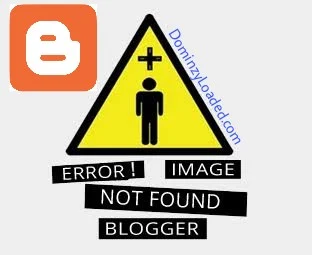
Kindly Join our Telegram channel & active group chats to get quicker access to the latest tech news, mobile tips, free airtime codes and free browsing cheats
Telegram Channel: Subscribe Here
WhatsApp Channel: Follow Here
Whatsapp Group: Join Here
Telegram Group: Join Here
We are now on Mi Community for those that uses Xiaomi devices. Follow us now.
Mi Community: Click Here
Follow us on Instagram
Instagram: Join Here
Subscribe to Watch our Tech Tutorial Videos on YouTube.
YouTube: Subscribe Here
Make Sure you tick the "Notify me" box, so that you get notified when the admin responds to your comments or questions.
EmoticonEmoticon