How to view the html source code of any website.
The source code is the programming behind any website or software. In case of websites, this code can be viewed by anyone using various tools, even your web browser itself. However, for this post we will be making use Google Structure Data Tool
How to view the source code
- Visit Google structure data tool
- At the "Fetch" section, input the URL of the website you wish to view it's source code
- Click "Run Test"
- The source code of the website will show up immediately.
You can also view the source code using your PC browser. Here's how to do it:
- Firefox – CTRL + U (Meaning press the CTRL key on your keyboard and hold it down. While holding down the CTRL key, press the “u” key.) Alternatively, you can go to the “Firefox” menu and then click on “Web Developer,” and then “Page Source.”
- Internet Explorer – CTRL + U. Or right click and select “View Source.”
- Chrome – CTRL + U. Or you can click on the weird-looking key with three horizontal lines in the upper right hand corner. Then click on “Tools” and select “View Source.”
- Opera – CTRL + U. You also can right click on the webpage and select “View Page Source.”
Reasons for viewing website source code
For troubleshooting if you have a problems with your website, it is ential to look at its source code. You can also see any website's source code for educational purposes, and see how it works.
ALSO READ: How To Spy On Another Person Whatsapp Chats And Media
ALSO READ: How To Spy On Another Person Whatsapp Chats And Media
The page source is also very useful when you are doing search engine optimization, or SEO. A search engine only sees the website's source code. Even if your web page looks perfectly fine to you, it may not match the standards required by a search engine crawler. Make it a habit to look through the code, especially the important header tags, such as title, and description.
Join our Telegram Channel

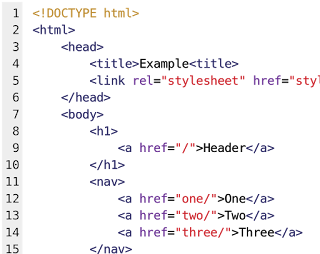

Kindly Join our Telegram channel & active group chats to get quicker access to the latest tech news, mobile tips, free airtime codes and free browsing cheats
Telegram Channel: Subscribe Here
WhatsApp Channel: Follow Here
Whatsapp Group: Join Here
Telegram Group: Join Here
We are now on Mi Community for those that uses Xiaomi devices. Follow us now.
Mi Community: Click Here
Follow us on Instagram
Instagram: Join Here
Subscribe to Watch our Tech Tutorial Videos on YouTube.
YouTube: Subscribe Here
Make Sure you tick the "Notify me" box, so that you get notified when the admin responds to your comments or questions.
EmoticonEmoticon