MIUI 12 Feature Introduces Paper Mode in Reading Mode 3.0
With the fast growing dependency on our smartphones, many of us find it more convenient to have and read all information on our phones. We spend quite a lot of time in front of our smartphone screens surfing net, reading news, e-books and more! And the more time we give to our phones, the issues of eye strain and headache arises more frequently. Fortunately on our Mi phones we have the Reading Mode which makes the colors of our display warmer allowing our eyes to relax.
And today we are going to talk about Reading mode 3.0 that will make you love reading again. You can adjust the color temperature to suit your eyes, or even add paper-like texture to backgrounds that feel like you're reading a physical book! It's basically an enhanced reading mode which would make reading more pleasant by optimizing the device screen. Let's see how it works:
How to access Enhanced Reading Mode 3.0:
- -Navigate to Settings >> Display
- -Click on Reading mode - Enable it
- As soon as you enable it, you would find a list of customizable options
The first option is the Classic mode: which switches the screen display to warmer colors to reduce the amount of light.
The second option is the Paper Mode : Which switches the display to warmer colors and add a paper-like textured overlay to reduce eye screen. I really like it a lot and use it especially while reading e-books or journals. This gives me an eye-soothing reading experience while doing a long-time reading. It's a must use while using phone at night time as well.
Another interesting feature is the ability to adjust color temperature of the display. You can do it for both Classic and paper Mode. But for paper mode there is something extra - you can reduce or increase the texture presence on the screen by adjusting it on the slider.
There are total 3 options - Full colors, Light colors, and Black and white to make certain changes in color temperature in the paper Mode. While there would be a yellow overlay in the Full colors option, the Light colors option would enable faded on-screen colors. and the 'Black and white' option, on the other hand, would bring a monochromatic effect.
About Schedule, all of you must have known about it since it was a part of the reading mode already. You can schedule a time to turn it on and off. You can choose to turn on Reading mode every day at sunset by selecting the Good night’s read option. If using Good night’s read, the display will revert at sunrise to its initial brightness.
To manually customize the time, select Custom period.
Reading mode can be extremely useful while reading eBooks, browsing social media pages, chatting with friends, reading the news, etc. Overall the paper Mode is an absolutely nice add-on to an already cool and useful feature. Please note, currently this feature is only available for limited number of devices for both Global and China ROM. I have tested the feature on both the ROMs. And it's working great! More devices might be getting it in future! What do you think about this feature?


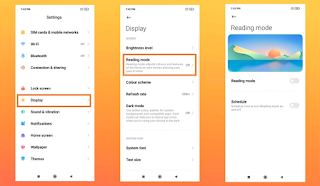


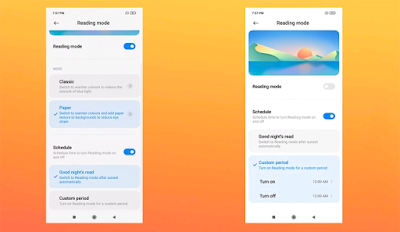
Kindly Join our Telegram channel & active group chats to get quicker access to the latest tech news, mobile tips, free airtime codes and free browsing cheats
Telegram Channel: Subscribe Here
WhatsApp Channel: Follow Here
Whatsapp Group: Join Here
Telegram Group: Join Here
We are now on Mi Community for those that uses Xiaomi devices. Follow us now.
Mi Community: Click Here
Follow us on Instagram
Instagram: Join Here
Subscribe to Watch our Tech Tutorial Videos on YouTube.
YouTube: Subscribe Here
Make Sure you tick the "Notify me" box, so that you get notified when the admin responds to your comments or questions.
EmoticonEmoticon