Out of all of Facebook's various properties, WhatsApp definitely isn't the fastest when it comes to adding new features or catching up with competitors in that regard. But it does still launch new functions from time to time, and today we're talking about live location sharing.
This has been seen before in apps such as Google Maps and even Facebook Messenger - the launch in both of those cases happened back in March. Seven months later, the feature is finally ready to be added to WhatsApp
It will be rolling out "in the coming weeks" in the chat service's Android and iOS apps. Live location sharing is end-to-end encrypted and you can control who to share with and for how long. You're also able to stop sharing at any time.
To start live location sharing, open a chat with the person or group you want to use it with, choose the Attach button then Location - the new Share Live Location option is what you want to pick of course. Choose for how long you want to share and tap Send. That's it.
If you're sharing to a group chat, every person in that group will be able to see your real-time location on a map. And if more than one person shares their live location, all of their whereabouts will be visible on the same map for added convenience.


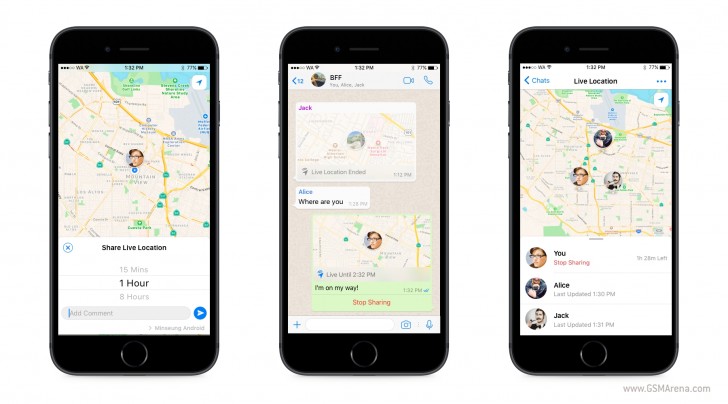
1 comments:
Excelllent post. I was checking constantly this blog and I am impressed!
Very hhelpful information specifically the closing
section :) I handle such information a lot.
I was looking for this certain info for a very lengthy time.
Thank you and good luck.
Kindly Join our Telegram channel & active group chats to get quicker access to the latest tech news, mobile tips, free airtime codes and free browsing cheats
Telegram Channel: Subscribe Here
WhatsApp Channel: Follow Here
Whatsapp Group: Join Here
Telegram Group: Join Here
We are now on Mi Community for those that uses Xiaomi devices. Follow us now.
Mi Community: Click Here
Follow us on Instagram
Instagram: Join Here
Subscribe to Watch our Tech Tutorial Videos on YouTube.
YouTube: Subscribe Here
Make Sure you tick the "Notify me" box, so that you get notified when the admin responds to your comments or questions.
EmoticonEmoticon