How To Download Videos From Facebook, Tik Tok, Twitter And Other Social Media Using Xender
Watching videos on social media apps such as facebook, instagram, twitter, tik tok, etc can be very interesting and I bet you always want to save those interesting and funny videos to your phone so that you can watch them later or share them offline, but it's a disappointment that all these apps don't support video download. They only allow you watch them online.
Luckily for us, there are lots of apps made available for you to use to download videos from these social media.
For this tutorial, I will be making use of the popular Xender app.
I guess we all know xender for sharing of files(app, music, docs, video etc) without the use of internet. Recently, xender have added a lot of features and tools on their app and one of the tool is Social media video downloader.
Follow the steps below to learn how to use this video downloader tool.
How To Download Videos
- Download or upgrade xender to the latest version from Google Play Store
- Open the app, locate and select "Status" tab among the tabs at the bottom of the app (as seen in the image below)
- Choose the social media you wish to download from I.e facebook, instagram etc
- Make sure you already have the link to the video you wish to download (the links can be gotten from the social media main app)
- Paste the link in the space provided, the video thumbnail will load up.
- Click "Download" and it gets saved to your phone storage.
In addition to the video download tool, xender can also be used to save viewed Whatsapp status and it works exactly like every other status saver app


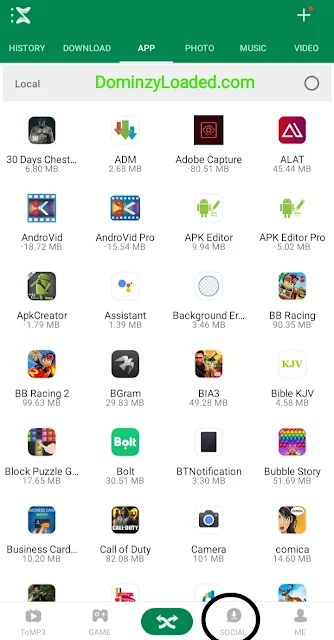
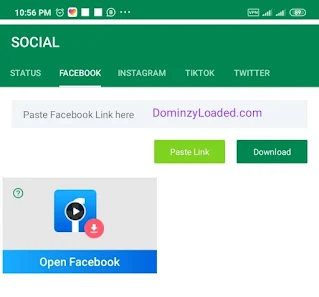

2 comments
this is way much better
thnks
Kindly Join our Telegram channel & active group chats to get quicker access to the latest tech news, mobile tips, free airtime codes and free browsing cheats
Telegram Channel: Subscribe Here
WhatsApp Channel: Follow Here
Whatsapp Group: Join Here
Telegram Group: Join Here
We are now on Mi Community for those that uses Xiaomi devices. Follow us now.
Mi Community: Click Here
Follow us on Instagram
Instagram: Join Here
Subscribe to Watch our Tech Tutorial Videos on YouTube.
YouTube: Subscribe Here
Make Sure you tick the "Notify me" box, so that you get notified when the admin responds to your comments or questions.
EmoticonEmoticon